Looking to bookmark recipes to return to over and over? Here is an easy tutorial on how to save recipes on The Roasted Root using a free Grow.me account.
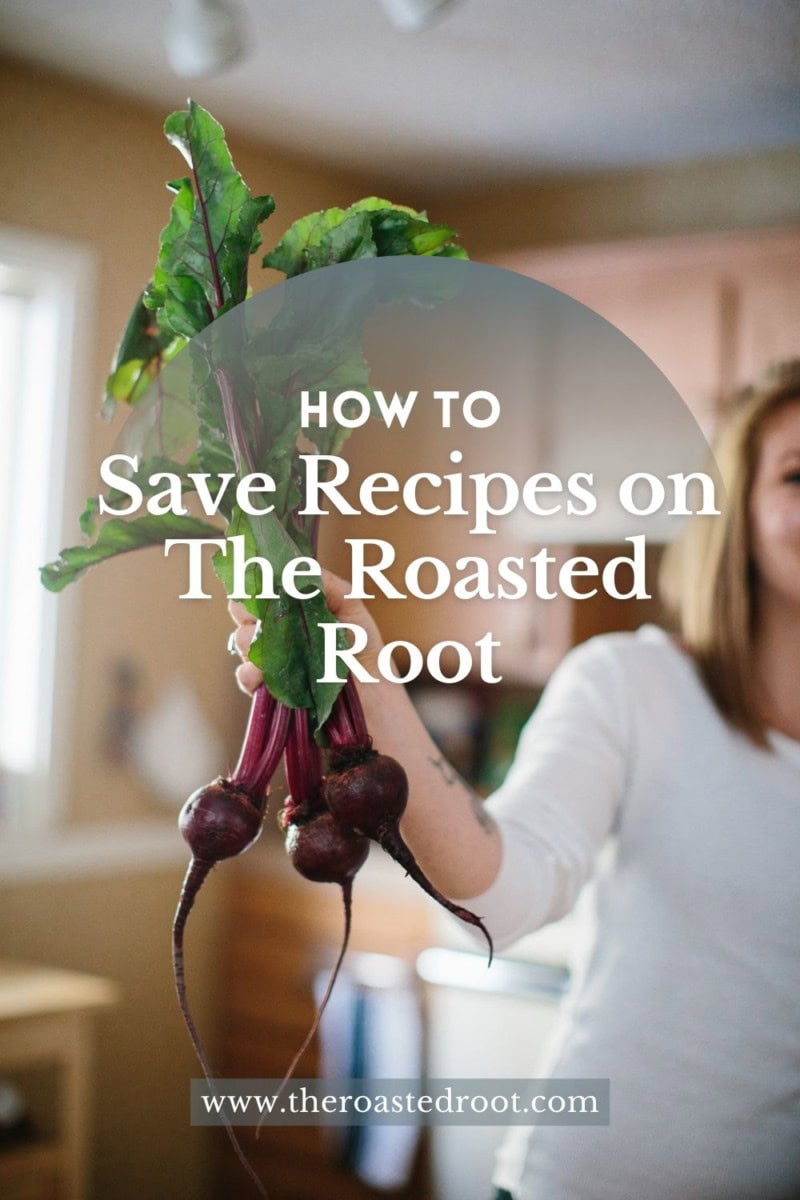
One of the most common questions I get asked is “Do you have a cookbook with your current recipes.”
The short answer is, I don’t.
But I have great news that is arguably even better than buying a cookbook.
You can save as many recipes as you’d like FOR FREE by setting up a free account on this site!
All you need is an email address! It takes 2 minutes or less.
Once your account is set up, you can begin saving recipes to your heart’s delight.
I’ll show you how to do it!
Note: all of the screenshots below were taken with my iPhone. The desktop and tablet versions will look slightly different due to their width, but all of the steps are the same no matter what device you use.
How to Save Recipes On The Roasted Root
Step 1: Create a Grow.me account.
First, we begin by creating a Grow.me account. I will explain what Grow.me is later, but for now, let’s set up your free account.
You will notice a small purple icon at the bottom of your screen, which looks like three prongs and a plus sign with a heart above it.
Simply click on the three prong icon.
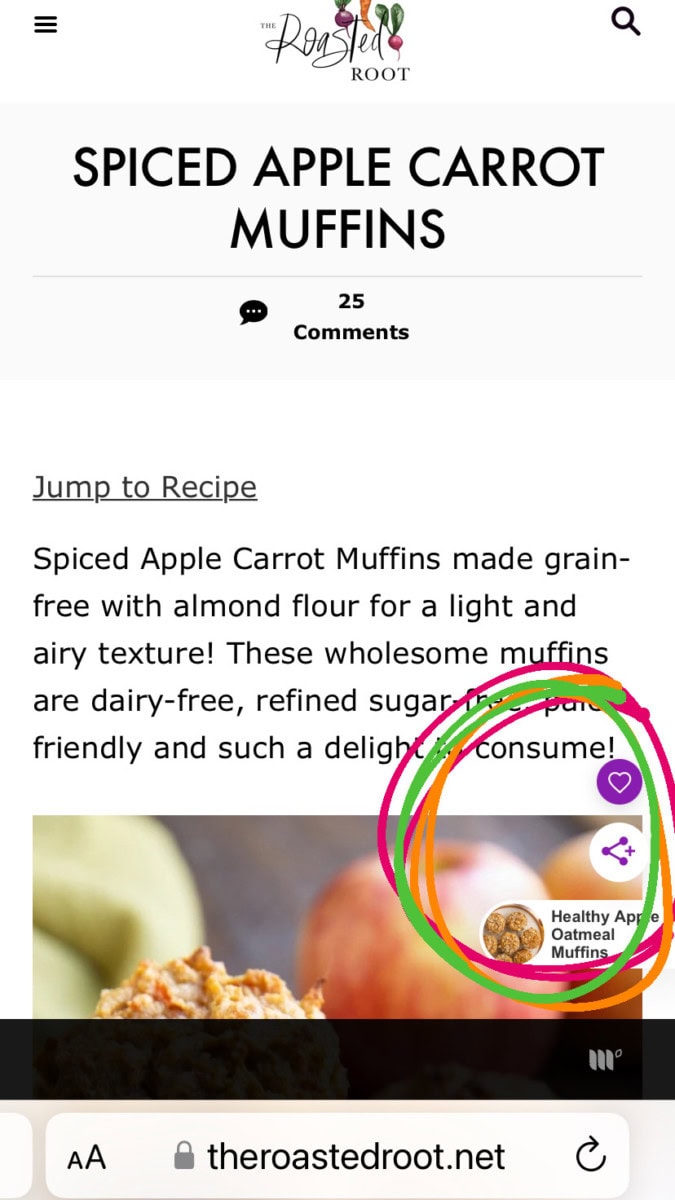
If you have an add blocker or a pop-up blocker, you won’t be able to see this icon. You will need to enable pop-ups in order to see it.
Once you click on the three-prong purple icon, a pop-up will prompt you to Sign Up or Log In.
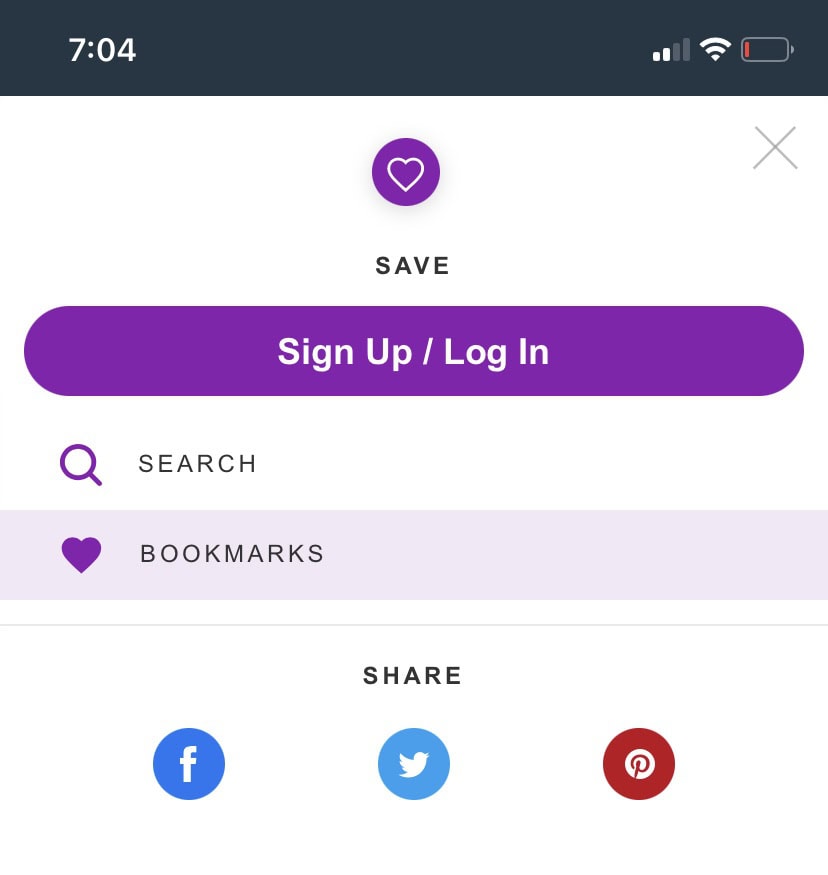
After you click ‘Sign Up / log In’ you’ll be prompted to enter an email address and a password.
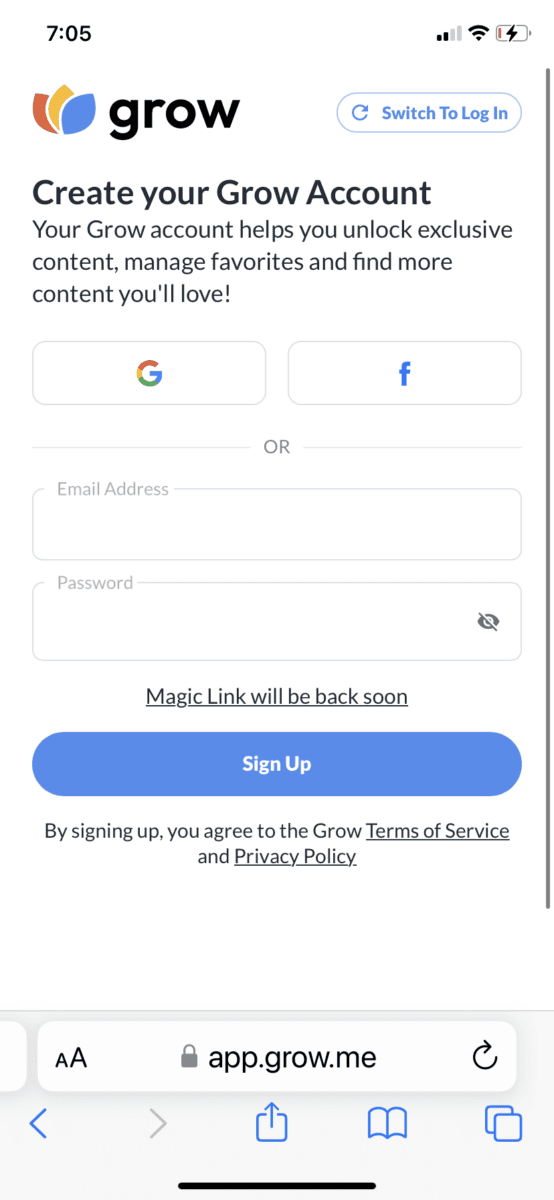
Once you enter your email and password, you’re good to go!
You are now ready to start saving recipes on this website AND any website that uses Grow.
Step 2: Save Recipes!
How do you save recipes to your Grow account?
First, go to a recipe you would like to save.
Simply click that purple heart at the bottom of the screen.
For instance, if you want to save my super popular 5-Ingredient Peanut Butter Oatmeal Chocolate Chip Cookies, you simply tap (or click) the heart that appears in the bottom right corner.

A check mark within the heart indicates the recipe is saved in your recipe box. No checkmark in the heart means you haven’t saved it yet.
Remember, you can save as many recipes as you’d like!
Every single recipe has that heart at the bottom of the screen, so you’re able so save any recipe you like, which enables you to customize your recipe box to your personal taste.
Here is an example of what it looks like to have saved recipes in your Grow account.
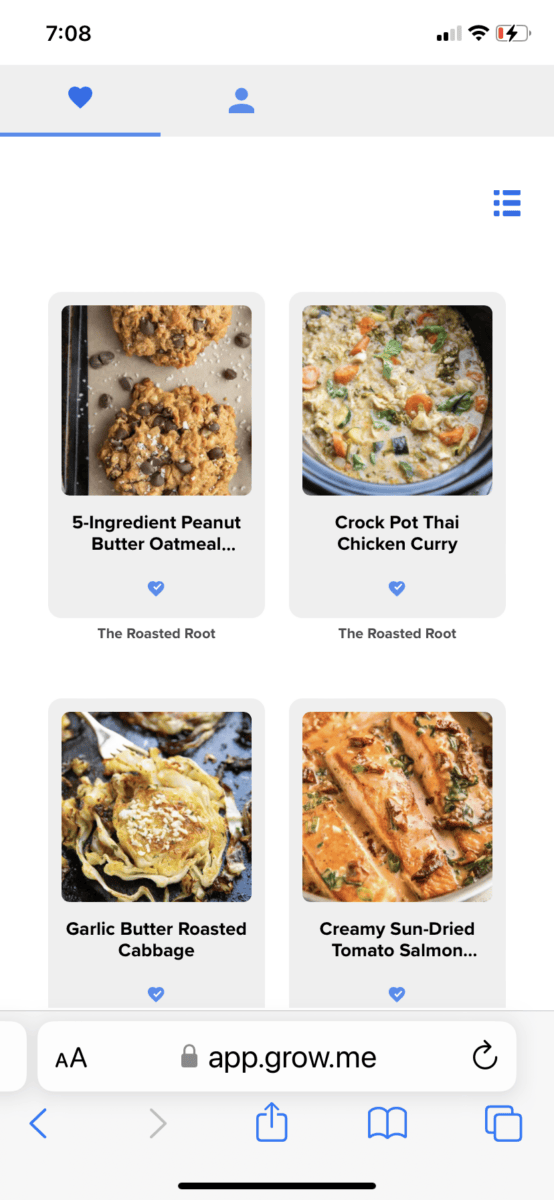
You can also switch the view of your saved recipes to go in sequential order rather than having the icons listed out side by side.
Click the Play button at the bottom of this video to see a live version of what it looks like to scroll through your saved recipes.
Okay, you’ve saved some tasty recipes…now what?
You can refer back to your saved recipes any time by clicking on the three prong icon at the bottom right of the screen.
In this sense, you’ll have an electronic cookbook saved for your convenience!
What if I Already Have a Grow Account?:
If you already have a Grow.me account, there is no need to make a new one using a different email address!
You can use the same email and password you used when you initially set up an account.
Many websites run Grow.me, so you may have seen this service on other websites and you may already have an account.
If you have created a Grow.me account in the past and you are not currently logged in, you can do so using your login credentials. No big deal if you’ve forgotten your password – you can easily re-set it.
If you have never signed up for a Grow account on this website (or a different website), you can create a login using your email address.
On other websites, the Grow icons might be a different color. This is just because we choose the color to match our own sites.
So don’t worry if you go to a different food website and the Grow icons are a different color. Again, all you need is one Grow account forever and you can use it on any site.
What is Grow.me?:
Now that we’ve discussed saving recipes, I’ll tell you more about Grow.
Grow.me was created as an easy solution to save and share recipes around the web.
You read that correctly: with ONE grow account, you can save recipes on any website that runs Grow (which is thousands of websites!)
If you notice that three-prong icon at the bottom of a different website, it means that website runs Grow.me and you can save and share recipes using your Grow.me account.
In this way, you can build a recipe box comprised of the most delicious recipes from every corner of the internet!
Features of Grow.me:
Saving Recipes: We discussed this feature earlier. Saving recipes enables you to keep the recipes you’ve tried and loved and also put a pin in recipes you want to try in the future.
Sharing Recipes on Social Media: If you love sharing recipes you find on the internet with your friends and family on social media, you can do so easily by tapping that three-prong purple icon.
Social media icons for facebook, pinterest and twitter will pop up and you can select which platform you want to share the recipe.
Joining my Daily Newsletter: This is my favorite feature! As you scroll through any recipe page, you will notice a Spotlight Subscribe box, where you can enter an email address and subscribe to my daily newsletter.
Enter your email address, click SUBSCRIBE and checkmark the box that says “I consent to receiving emails and personalized ads.”
If the box says “You are now subscribed!” that means you will begin receiving daily emails shortly. If you are already a newsletter subscriber, the box above will indicate you are already subscribed.
You can easily unsubscribe from emails any time!
The reason I love this feature so much is you will receive an email every time I share a new recipe, so you won’t miss out on anything. In addition, I bring popular recipes from the past to your inbox as well!
Any Questions?:
If you have any questions at all, feel free to leave a comment below, or email me at roastedrootfood(at)gmail(dot)com.
There are no silly questions! I want your user experience to be as seamless as possible. The goal is to make saving content so easy that you’ll never have to remember what you forgot. 🙂
Happy saving, and happy cooking!




















Does it cost anything to subscribe?
Hi Milly! It’s totally free 🙂
Thank you for explaining this. I have had the grow account pop up many times in the past couple of years. Didn’t understand it. I have since made an account with grow me. I have recently started a Paleo Lifestyle in August because of the expense and side effects of harsh drugs for autoimmune disease. I changed to Paleo and stopped all my meds that i was taking for rheumatoid arthritis. I’m 65 and now I need to learn something new. I already feel much better.
Thanks again for explaining it.
Denise
My pleasure, Denise! I figured the little icon at the bottom of the screen was somewhat confusing for people so I figured I would provide more information about the uses of Grow. I’m thrilled to hear you’re feeling better! Hope you enjoy everything you make, and cheers to good health 😉
Why can’t you set it up so I can save to my Pinterest files. I really don’t want another file, more passwords to remember and hoops to jump thru!! Please please make it shareable to Pinterest!!!!! Tnx
Hi Sal! All of the images on my site are pinable to pinterest, so you can easily save any recipe you’d like to pinterest. If you want it to be more organized, you can create a board for The Roasted Root recipes so that only recipes from my site are saved to the same place. Hope this helps.